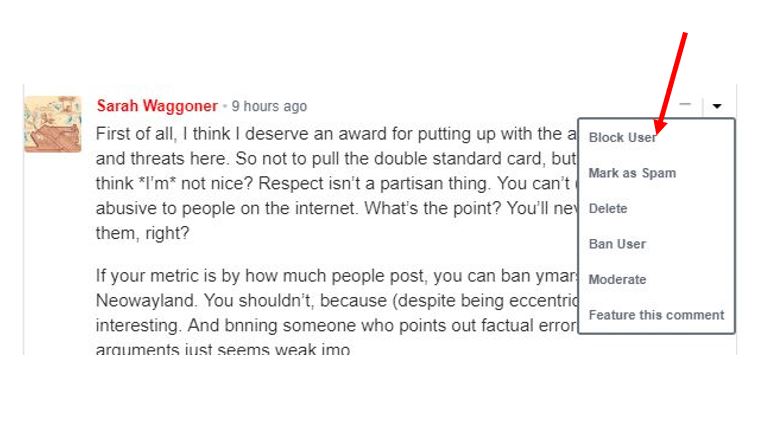How to block someone on Disqus
Thanks so much to everyone for their feedback about Leftists who hog the bandwidth in the comments. The poll showed a strong preference for banning Sarah Waggoner entirely. However, when I read through the comments, the feedback was more nuanced. The most contented people were those who blocked her on their own initiative, putting the power in their own hands. Those who love a good debate argued in favor of keeping her on. And others wished that they could just limit the number of her posts. (Sadly, that last is impossible.)
I’ve decided that, for the time being, I’ll make sure that everyone knows how to block someone on Disqus. That way, people can take matters into their own hands. If you wish to block Sarah Waggoner, start going to one of her comments. If you move your cursor to the far right after her name, a little downward-pointing arrow will appear, indicating a pull down box. Click on the arrow and you’ll see a menu giving you the choice to block that person:
Once you click on “block user,” the next time you are signed into Disqus while viewing comments at my blog you’ll see this:
You will also stop receiving Disqus emails with the person’s comments.
For now, let’s see how the “do it yourself” system works before I do something as drastic as banning a person entirely.
And thank you again for taking the time to weigh in on this. I truly appreciated the input.